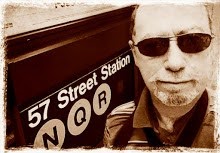So you want to publish your own photo book and you're looking at all those self publishing companies online...now what?
To start off... color balance your monitor with a device like Spyder. There are many to pick from if you Google search it or go to a good photo dealer.I use one from Monico. Collect your images into one folder. Gather more than you intend to use because often some images will work better with others once you see them laid out, as well as some present better as a collection of 2-4 on a page. Most printers base their price on 20 single side pages, but rest assured once you get going you will pass that amount.
Next, import the folder into a program like Light Room, or Aperture making any adjustments to them like converting into B&W. Sepias or shifting to a warmer color balance, helpful if you are trying to keep a uniform look to all of your book. Don't forget imbedding Metadata with all your info including notice of copyright. Make your images larger to start with, in case you might want to bump up the size of your book later on. I use 300ppi jpeg, maximum quality 10, 9x12 inches or 12 inches on the longest side... and assign them an sRGB profile.
If after you assign sRGB profile to what was your RGB originals and they seem a little flatter in contrast or color, here's a trick I do... In general I assign all my images with RGB profiles tweaking them to to where I want them in Photoshop or LightRoom . If later I need to re-assign them with an sRGB profile, as we need to do here, I first make a duplicate from the original keeping the original open. I then assign an sRGB to the dupe, and compare it to its original and correct it to match.

If you're not sure what you have..look at the top of your image where the numbers are and go to the right..if it says sRGB, you're fine,,if it say RGB then this trick is for you.To convert it in PhotoShop go to edit/assign profile, click Working RGB: sRGB IEC61966-2.1( which is really just sRGB ) and save.
Most companies have offer their free program, a drag and drop with various layouts. For a better crop or anything special you may want to fill on the page, it is better to create the size of the page in PhotoShop, via New Document, then add your image or images to that document, flatten layers, save as mentioned above, making sure that is is still sRGB and dragging it into the book page as a full page.
I used the same images for all four..Mac Book...A&I...My Pubisher...Blurb.
Well here's my opinion based on my experiences.
http://fine-art-photographers.blogspot.com/2010/09/self-publishing-photo-books.html
http://fine-art-photographers.blogspot.com/2010/10/dreamstates.html#comments